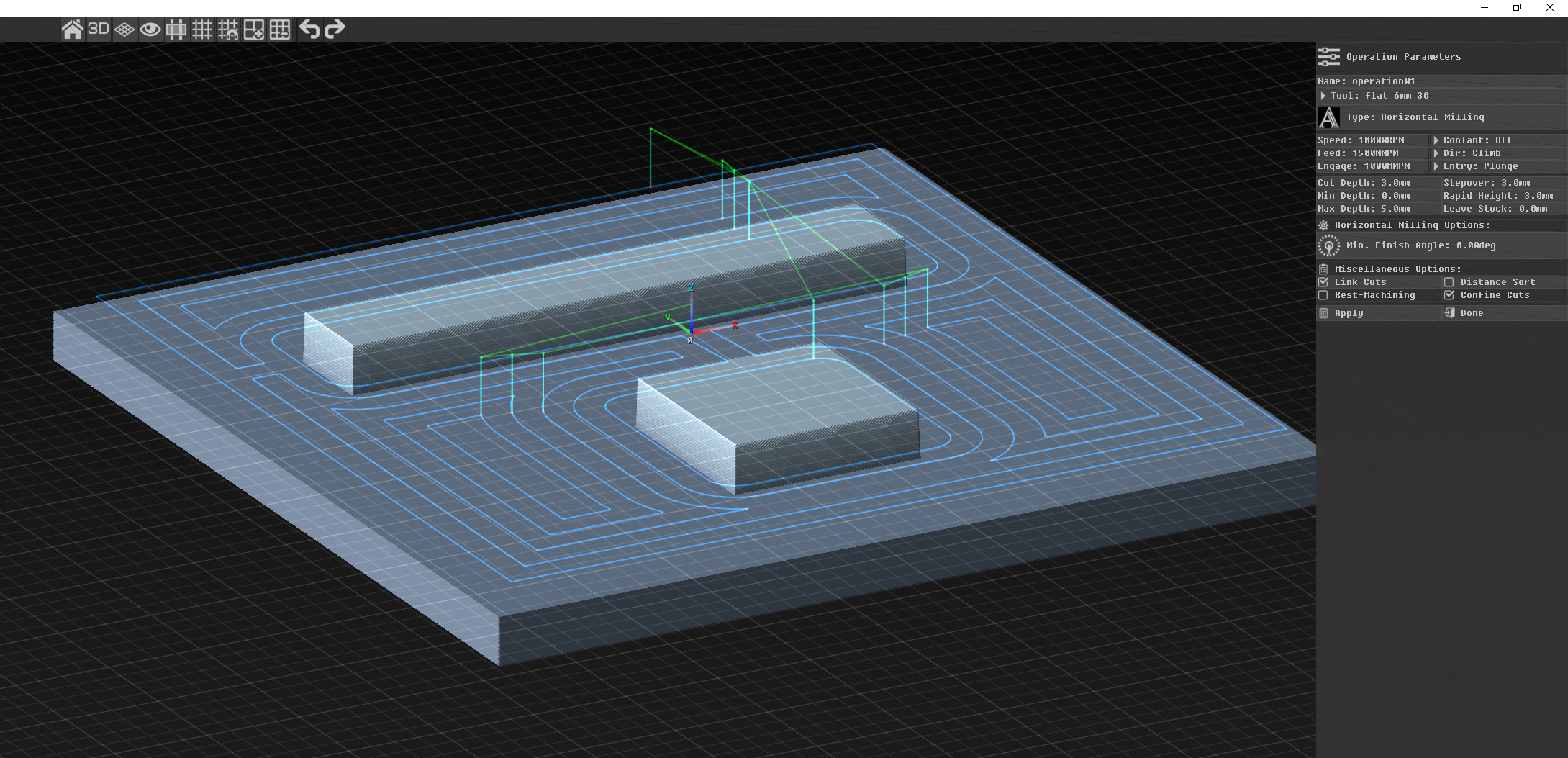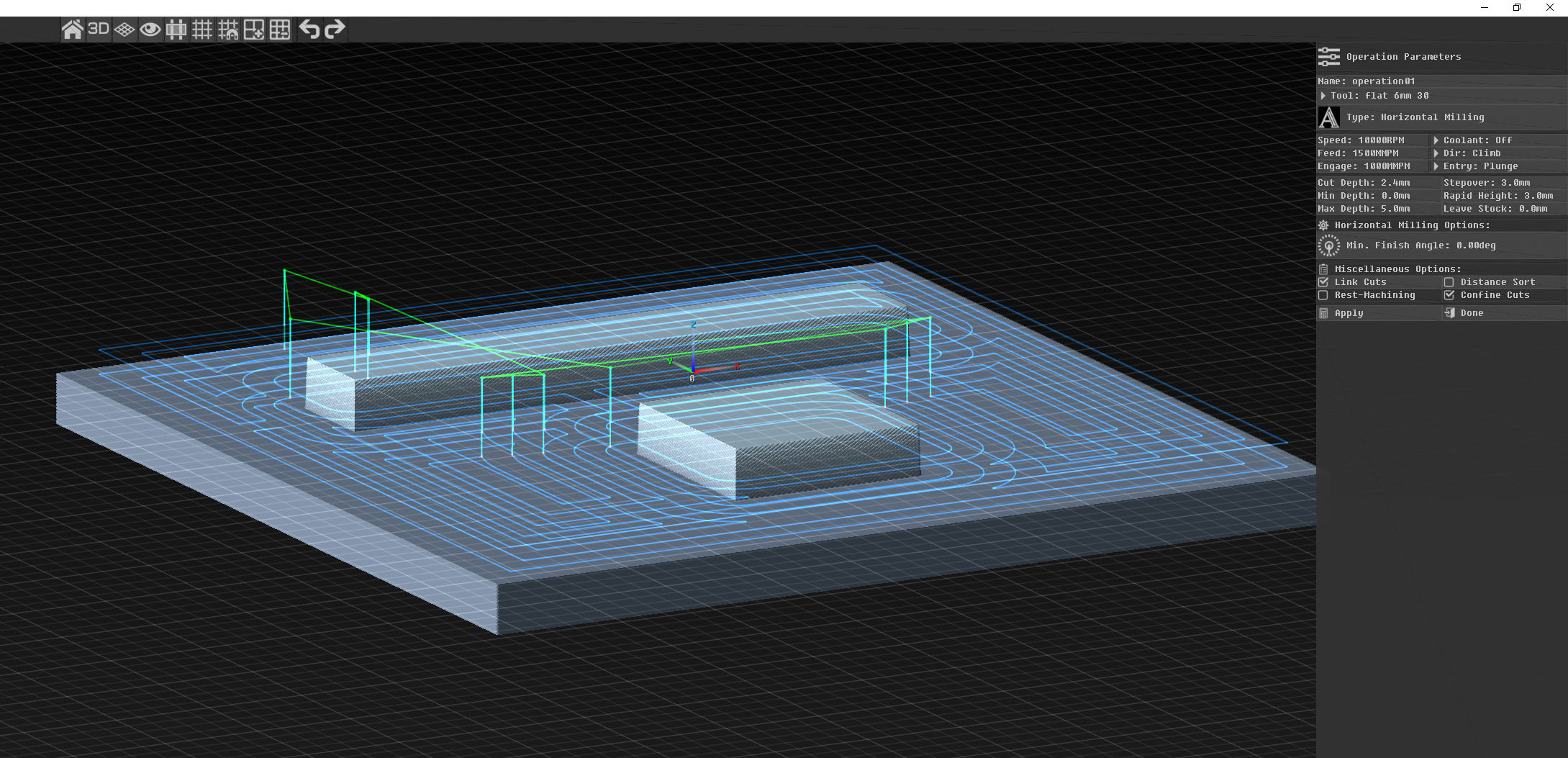Hi Charlie!
Have noticed that i cant seem to load raster images from folders containing letters like ÅÄÖ.. same file will load without problem from any folder not containing these letters. No issue to load stl files from these kind of exotic folders tho.. Didnt see this bug in issue or fix list, so thought i mention it..
Did however see that youre planning on adding adaptive toolpaths, sounds crazy brilliant!
Have encounterd some minor problems while playing around with horizontal toolpaths where maybe sharp edges in stl files seem to create a micro height not allowing the toolpath to reach all the way down. (Im guessing that 3d objects gets converted to raster image and thats how the toolpaths are then calculated and the contrast is what gives these not perfect sharp edges resulting in not a 100% flat surface. Did test around using 9 samples and no smoothing 500dpi) No big issue when a pocket operation with max depth to the "floor" could fix this particualr issue in some cases atleast. Did however have som wierd results with a cut depth of 3mm where it left 2mm uncut, leave stock set to 0, (total depth was exactly 5mm in the model). 2.5mm left 2.5 mm of stock and 2.4 did another pass and left 0.2mm of stock.. Maybe it only goes for whole "cut depths" where they fit, but that would render stock to leave option kind of not so trustworthy? Especially if the depth of cut is somewhat significant in depth, see attached picture. Now im on thin ice but another more complicated model looked really good after playing around with horizontal not paying too much attention to how much stock was left or if it only used the whole cut depth. Anyway im super impressed with how it all works, how fast it is and very much looking forward to whats to come!
BTW. Did cnc this test piece and tolerances were spot on! :)
Cheers! /Xalor